RedShiftRT
This week Maxon announced updates to nearly every application within the company’s Maxon One product offering. Cinema 4D R25 and Trapcode Suite 17 unveil significant new functionality, the VFX Suite 2 features the addition of the recently acquired Bang muzzle flare generator, and the introduction of RedShift RT.
 We spoke to Paul Babb, Maxon CMO about RedShift RT. Maxon’s RedShift now has a new rendering mode that provides near real-time rendering performance while using the same shaders, lights, and efficiently co-existing with the standard RedShift render engine in the same DCC and scene. The company sees this as being ideal for artists to use during the development process of a project or even final render, if the project does not need the same amount of fidelity as standard RedShift. The new RedShift RT was first shown a year ago at SIGGRAPH 2020 and has only now entered public beta.
We spoke to Paul Babb, Maxon CMO about RedShift RT. Maxon’s RedShift now has a new rendering mode that provides near real-time rendering performance while using the same shaders, lights, and efficiently co-existing with the standard RedShift render engine in the same DCC and scene. The company sees this as being ideal for artists to use during the development process of a project or even final render, if the project does not need the same amount of fidelity as standard RedShift. The new RedShift RT was first shown a year ago at SIGGRAPH 2020 and has only now entered public beta.
1. FXG: What has changed since the original announcement?
PB: RedShift RT now has greatly improved performance and a tighter integration of RedShift shaders and lights.
2. FXGUIDE: Given that RedShift is already fast, where is the trade-off in moving to real-time? Is it scene complexity? Image quality?
PB: The trade-off is indeed a bit of the accuracy/quality of the output. Also, it does lack some of the features currently only possible in Production RedShift.
3. FXGUIDE: What is the current preferred hardware level for operators?
PB: Ideally, the best graphics hardware for RedShift RT is the 3000 series NVIDIA GPUs, so a 3080 or better GPU. The reason is that those cards have a decent VRAM amount of at least 10GB, but most importantly, more RT cores which are heavily utilized by RedShift RT. Nothing older than the RTX generation GPUs should be used really, – as hardware acceleration is needed.
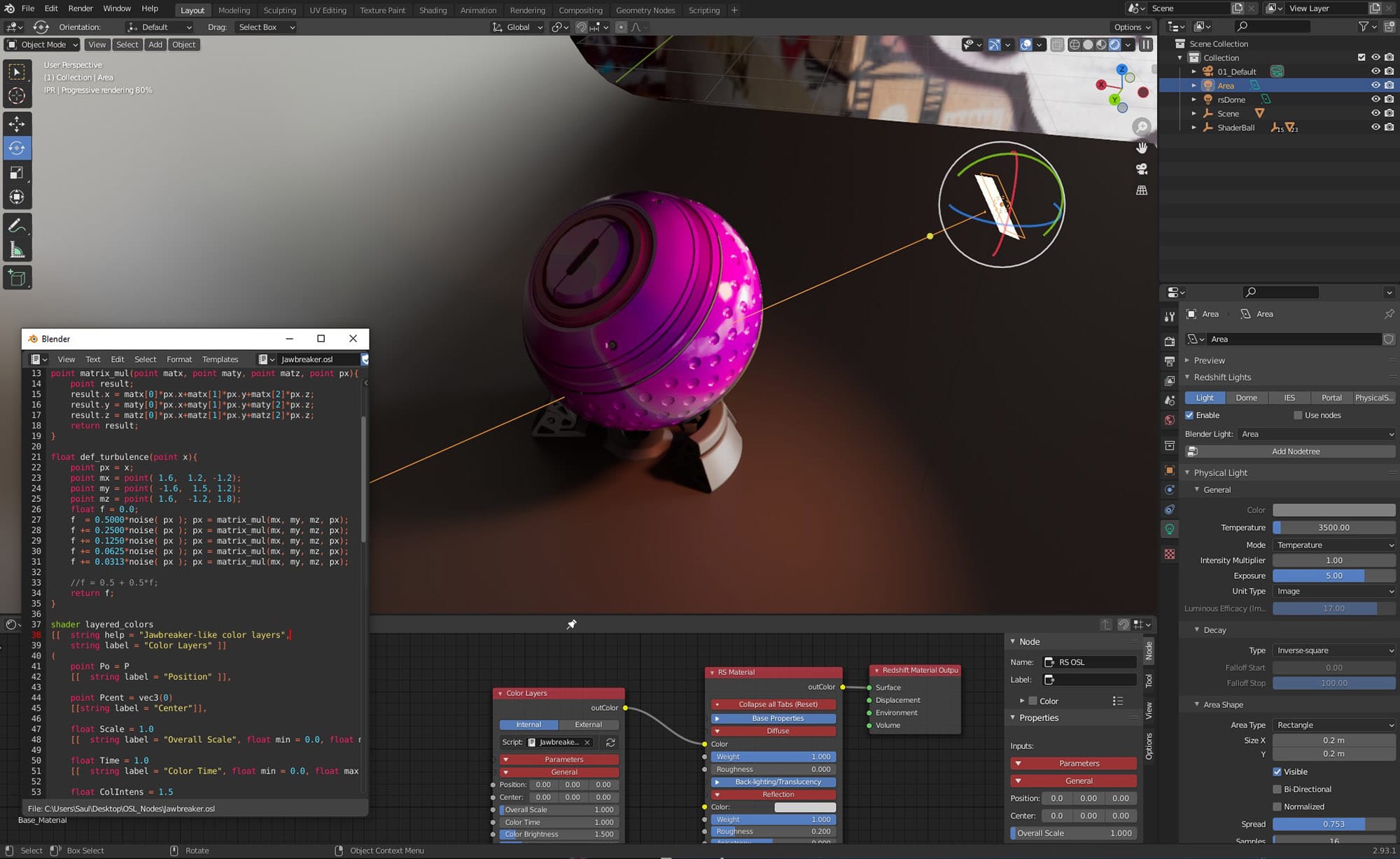
4. FXGUIDE: Where do you see this being mainly used? Motion Graphics? LookDev? Animatics?
PB: All the above, Shader Lookdev, Layout, Lighting, Motion Graphics, Product rendering, Archviz, and Animatics all stand to benefit from using RedShift RT.
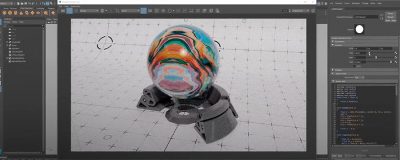 5. FXGUIDE: Can you discuss RedShift materials and OSL in RedShift RT?
5. FXGUIDE: Can you discuss RedShift materials and OSL in RedShift RT?
PB: RedShift RT supports most of the commonly used material nodes and shader nodes, including OSL, Custom User Data, and more.
6. FXGUIDE: Is RT running on Metal? I know there is AMD-based GPU’s support for Redshift Production.
PB: It does not currently run on AMD / METAL.

7. FXGUIDE: Does this RT version include things such as Motion Blur, Multiple GPU Support or Depth of field?
PB: Motion Blur does not yet work, but it is being worked on.
Currently, RedShift RT uses only a single GPU, the primary display GPU, but the team does plan on expanding this to support multiple GPUs at the same time.
Depth of Field is also not yet in RedShift RT, but again it is being worked on.
8. FXGUIDE: How do the Trace Depth Controls work?
PB: Trace Depth controls do work for GI, Reflection, Refraction, and Transparency.
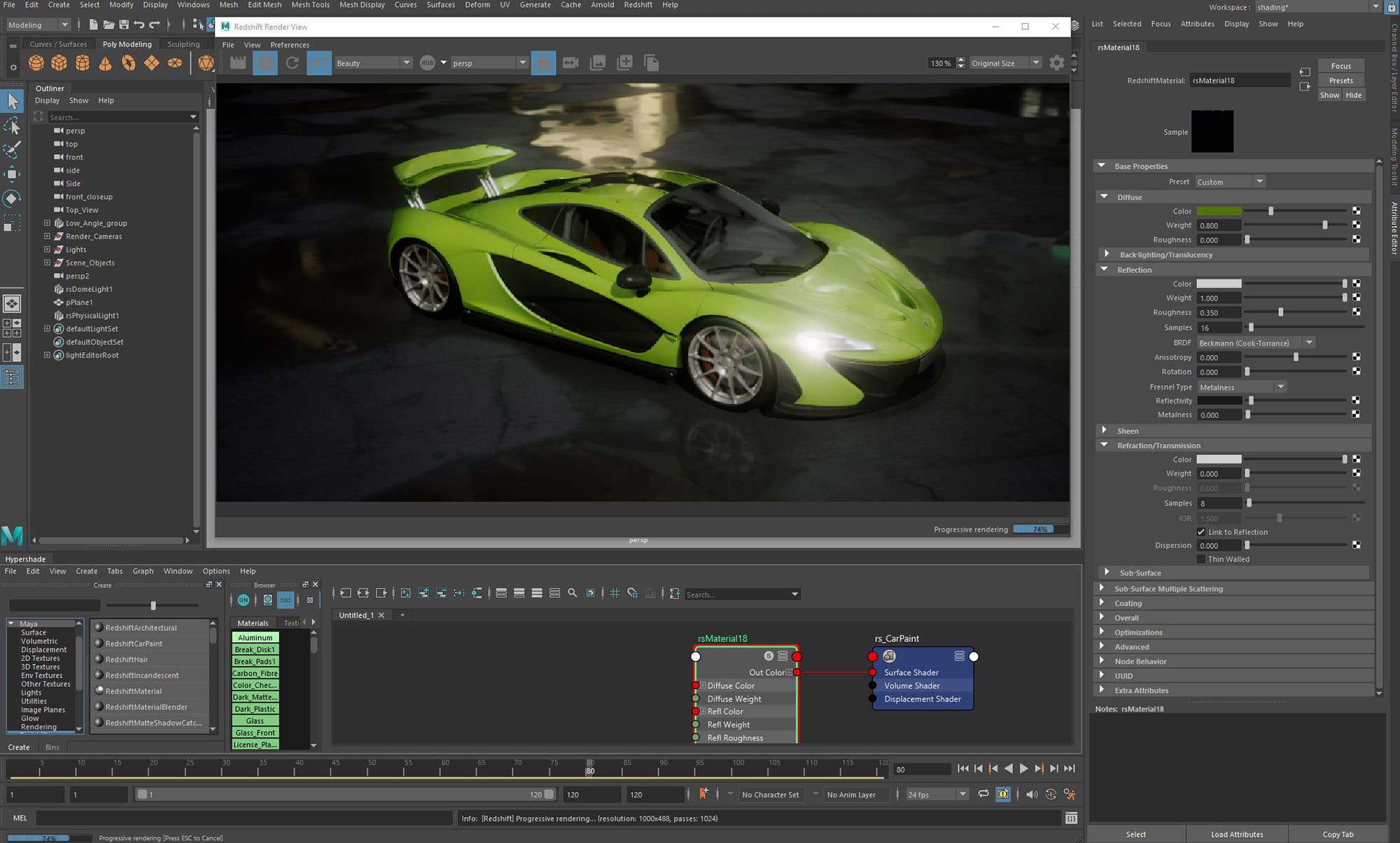
9. FXGUIDE: Which DCC’s support RedShift RT?
PB: Every RedShift-capable DCC should be able to switch to RedShift RT mode in the render settings. Maya, 3ds Max, Cinema 4D, Blender, Houdini, and Katana.
10. FXGUIDE: And finally have there been any surprises from your point of view with RedShift RT?
PB: The major surprise in my opinion is just how close it looks visually to RedShift Production mode. They are very very similar which makes working with either mode a breeze. You can work in RT and know what your production render will look like because of how similar the two are and how they share the same nodes, lights etc.


